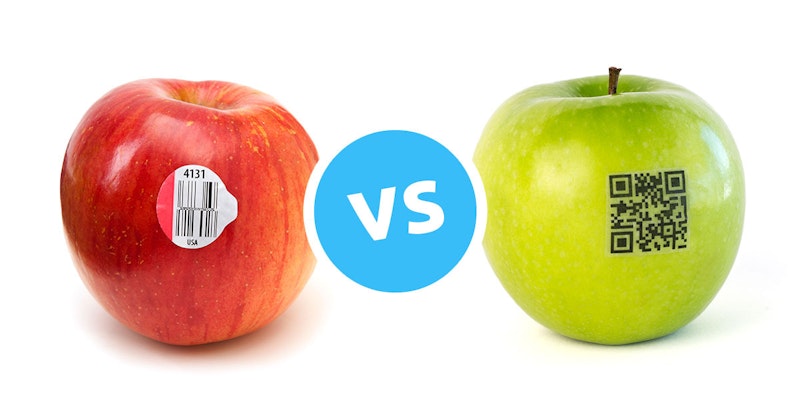
How to Choose Between Barcode Tagging and QR Codes
Assetbots Team
So you’ve started the important process of organizing and tracking your assets, but now you need to figure out how to make your assets traceable. The great news is that you have many options for asset tracking technologies to turn any item into a traceable asset. For example, you could use a barcode or a QR code.
But how are barcode tags different from QR codes? And which should you choose? There are pros and cons of each, and one might be better to use depending on your needs, the amount of data that you need to store in the code, and the type of equipment you are labeling.
What is a Barcode?
Barcodes are used everywhere. For example, the cashier at the check-out aisle in the supermarket scans barcodes all day long. A barcode is a machine-readable code that contains numbers or patterns of lines and spaces that visually represent data. They are attached to items in order to identify important data about the item and are often connected to a database. With one scan of a barcode, you can quickly and easily obtain data about the item such as the price, brand, or description.
To read and decode a barcode, you need an optical barcode scanner or a smartphone that has built-in scanning functionality or a mobile application. The scanner or smartphone reads the barcode and then converts it to some useful form.
Barcodes have been around since 1952, and were first developed to solve delays and stockpiling issues in supermarkets. Barcodes are the most commonly used technology to store information about products for asset and inventory control.
Types of Barcodes
1-Dimensional Barcodes
The most basic type of barcode is a 1-dimensional (1D) barcode, or linear barcode. These barcodes store text-based information horizontally from left to right and can typically hold up to 20 characters. Some examples of information typically stored on these barcodes include item description, customer or item identification, pricing, and tracking information. 1D barcodes are typically used for point-of-sale scanning or for labeling raw materials or inventory. Some examples of commonly known 1D barcodes are UPC (Universal Product Code) labels and ISBN codes (International Standard Book Number, e.g., tracking for library books).
The main advantages of 1D barcodes are that they are relatively inexpensive and are more efficient than manual inventory methods. Also, because barcodes generally have numbers, they can be manually entered if there are any issues with readability or if the barcodes are damaged.
However, as a downside, barcodes are not usually unique. They are generally used to identify a type of item, rather than a specific item. That is why if you are buying 3 boxes of pasta, the cashier at the supermarket needs to only scan one of the boxes three times, instead of each box individually. Consequently, if you are tracking multiple items of the same type, you will need to ensure that each barcode is unique. Another downside is that these barcodes are less reliably readable if they are damaged, dirty, or not scanned from the correct angle. This could be an issue if, for example, you are out in the field and only have a scanner available to read the barcodes.
2-Dimensional Barcodes
In 1987, 2-dimensional (2D) barcodes were developed using rectangles, hexagons, and other geometric patterns called matrix codes. These barcodes can store data horizontally and vertically, and as a result, are more versatile than 1D barcodes. Additionally, they can hold larger amounts of encoded data than 1D barcodes. Specifically, they can hold up to about 2,000 characters. It is also possible to encode images or links on these barcodes.
2D barcodes are considered more secure than 1D barcodes because it is possible to encrypt information stored on them. Some examples of information typically stored on these barcodes include inventory tracking, supply chain management, mobile marketing, and logistics.
QR Codes
A Quick Response Code or a QR code is a type of 2D barcode. QR codes have been around since 1994 and were invented in Japan by a Toyota subsidiary called Denso Wave. QR codes are machine-readable, optical labels that contain information about the items to which they are attached. They consist of black squares and designs arranged in a square grid surrounded by a white background. They require a minimum size of at least 21-by-21 cells. Information is stored on QR codes by various encoding modes such as numeric, binary, alphanumeric and kanji.
QR codes can be used to store information such as email addresses, names, product details, website URLs, location data, and plain text. QR codes are becoming increasingly popular. You’ll see QR codes being used on food products, restaurant menus, museum exhibits, advertisements, and in various marketing and consumer-facing applications. For example, apps such as Pinterest, Snapchat, Whatsapp, and Google Pay all rely on QR codes. Most smartphones today have built-in QR code scanners.
One of the main benefits of QR codes is that they can store much more information than other types of barcodes. Specifically, they can hold up to 4,000 characters of text and 7,000 digits.
Another significant benefit of QR codes is that they are easier to read and decode than other types of barcodes. QR codes are much easier to read because they can be scanned from any direction and at any angle up to 360 degrees. In contrast, 1D barcodes must be scanned from the proper angle. QR codes are very reliable because they have three levels of error detection built in to them. Consequently, QR codes have higher chances of being read than barcodes when they are damaged, dirty, or scratched.
The Final Verdict: Should You Use a Barcode or QR Code?
In many cases, either one will be adequate. However, there are situations where one will better meet your needs. For example, if you only need to store a small amount of information about an item, such as an item identification number, or connect to information in a database about the item, a barcode may be suitable for you.
On the other hand, if you need to store more data about an item or you need to make information about the item available to individuals who do not have access to the database where additional information is stored, a QR code may be better for you.
Before you choose one, ask yourself the following questions:
- Do you need to store a large amount of data about each item?
- Are you tracking specific, individual items?
- Will the items be scanned in situations where reliability could be compromised (i.e., out in the field, with a smartphone in bad lighting conditions, or items with a lot of wear and tear)?
If you answer yes to any of the above questions, a QR code may better meet your needs. If you answer no to most of these questions, then a barcode may be sufficient for you.
Whether you choose a barcode or a QR code, Assetbots is cloud-based, modern asset tracking software that can support your asset tracking needs. Assetbots is currently offering free subscriptions in a limited amount. Visit www.assetbots.com to reserve your free subscription and start saving time and money when managing your organization’s inventory assets and fixed assets.