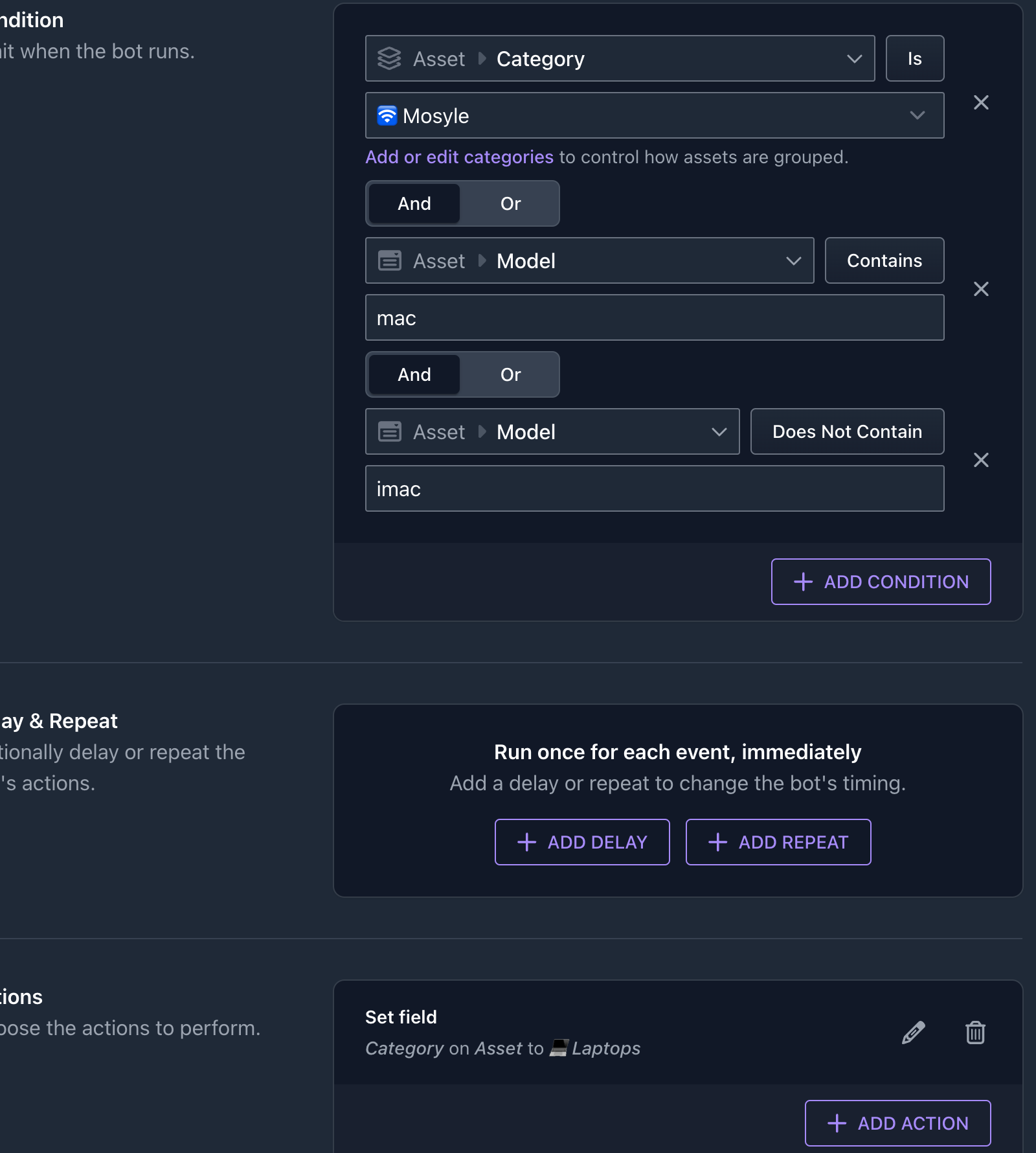Bot Automation Improvements
Enhancement
Multiple improvements to our Bot automations have been released, making it possible to automate more of your workflows and simplify asset management for you and your team.
New Action: Set Field
A new action type has been added that allows you to set any field on any record to a specific value in response to an event.
This action is extremely powerful, especially when combined with a sync integration like Mosyle, Intune or Kandji.
For example, it is common to want to categorize your assets differently in Assetbots than in your MDM. In Assetbots, you may have categories like 💻 Laptops, 📱 Tablets, and 🖥️ Workstations, but your MDM doesn’t have any matching source data. Now, you can automatically set the category on your synced assets based on any custom criteria you choose.

In the example above, we default all devices synced from Mosyle into a custom 🛜 Mosyle category. In our bot, we move any device created in the 🛜 Mosyle category that is a Mac but not an iMac into the 💻 Laptops category. You can easily create additional Bot automations for your 📱 Tablets and 🖥️ Workstations categories.
New Trigger: Created or Edited
You can now create a single Bot automation to react to either Created or Edited triggers, rather than having to create one for Created and one for Edited.
This is useful in combination with an action such as Sync Fields where you want to keep two fields in sync, either in the same record or across records.
Sync Fields Action Improvement
You can now sync a record to itself using our Sync Fields action. Previously, you could only sync a field to a related record, not to the same record the field is sourced from.
This update is useful to sync data from an integration into more than one field. For example, you may want to sync a person’s Email to both their Email field and to a custom Username field.
We’re excited about the new workflows these Bot automation enhancements will unlock for you. If you need any help or have any questions, please open a ticket with our team in your account dashboard.
Happy tracking!