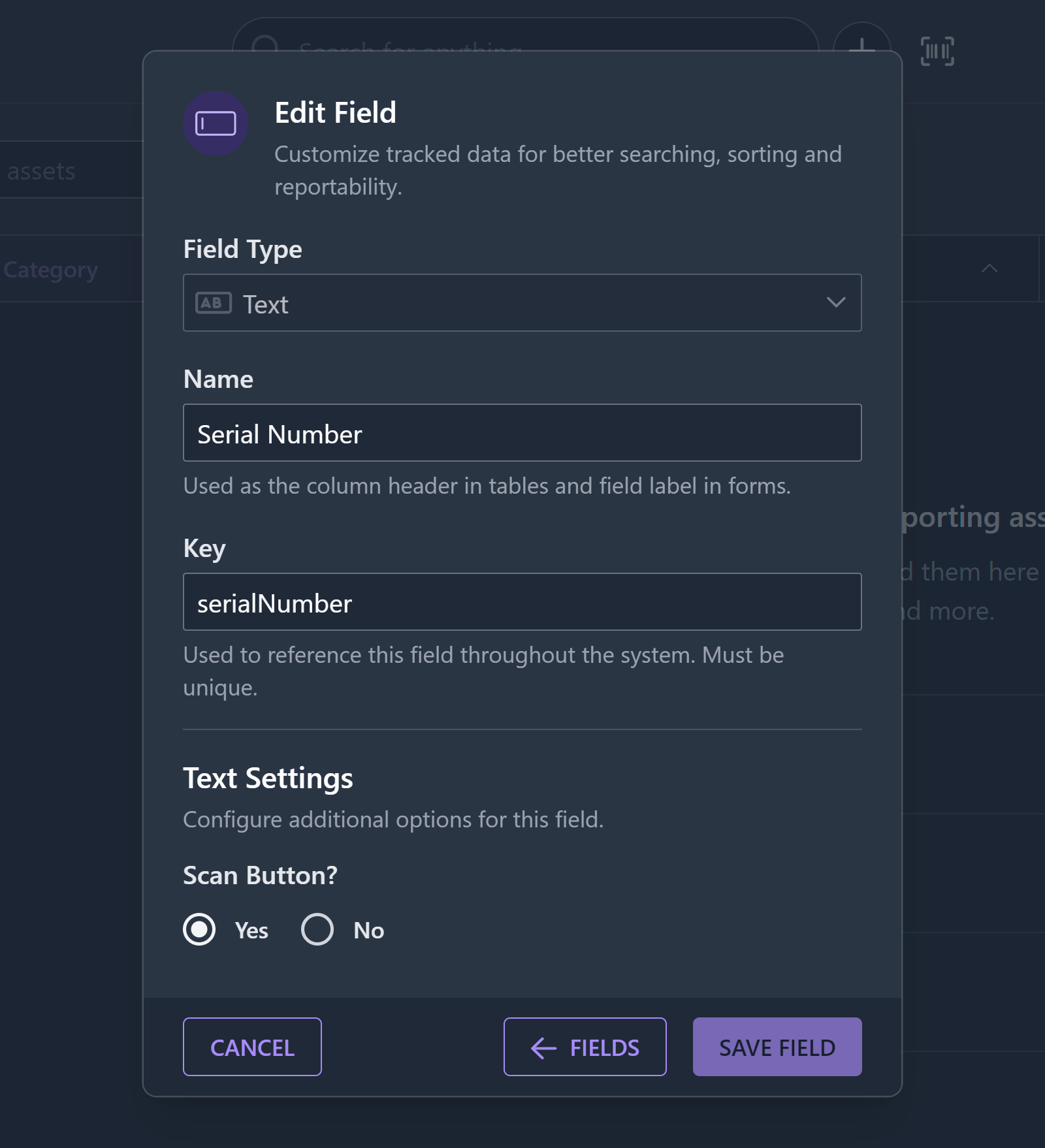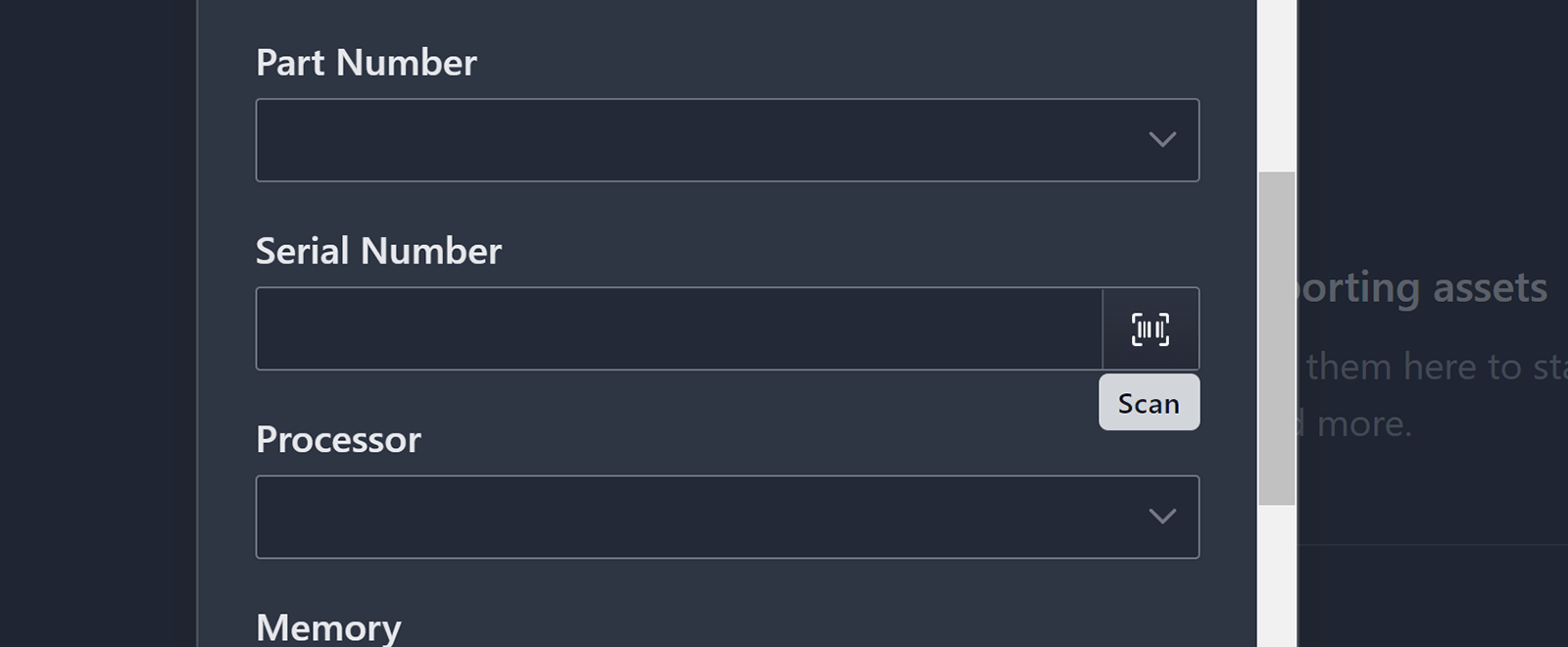Make Any Text Field Scannable
New Feature
You can now enable the built-in scanner on any Text field!
To enable, open the field editor for the appropriate record type (Asset, Person, Location, Repair or Reservation), which can be found in the More Actions dropdown to the left of the Add button.
Select a Text field to edit, or add a new one. A new properties editor is available with options for Scan Button?. Choose Yes to enable or No to disable.
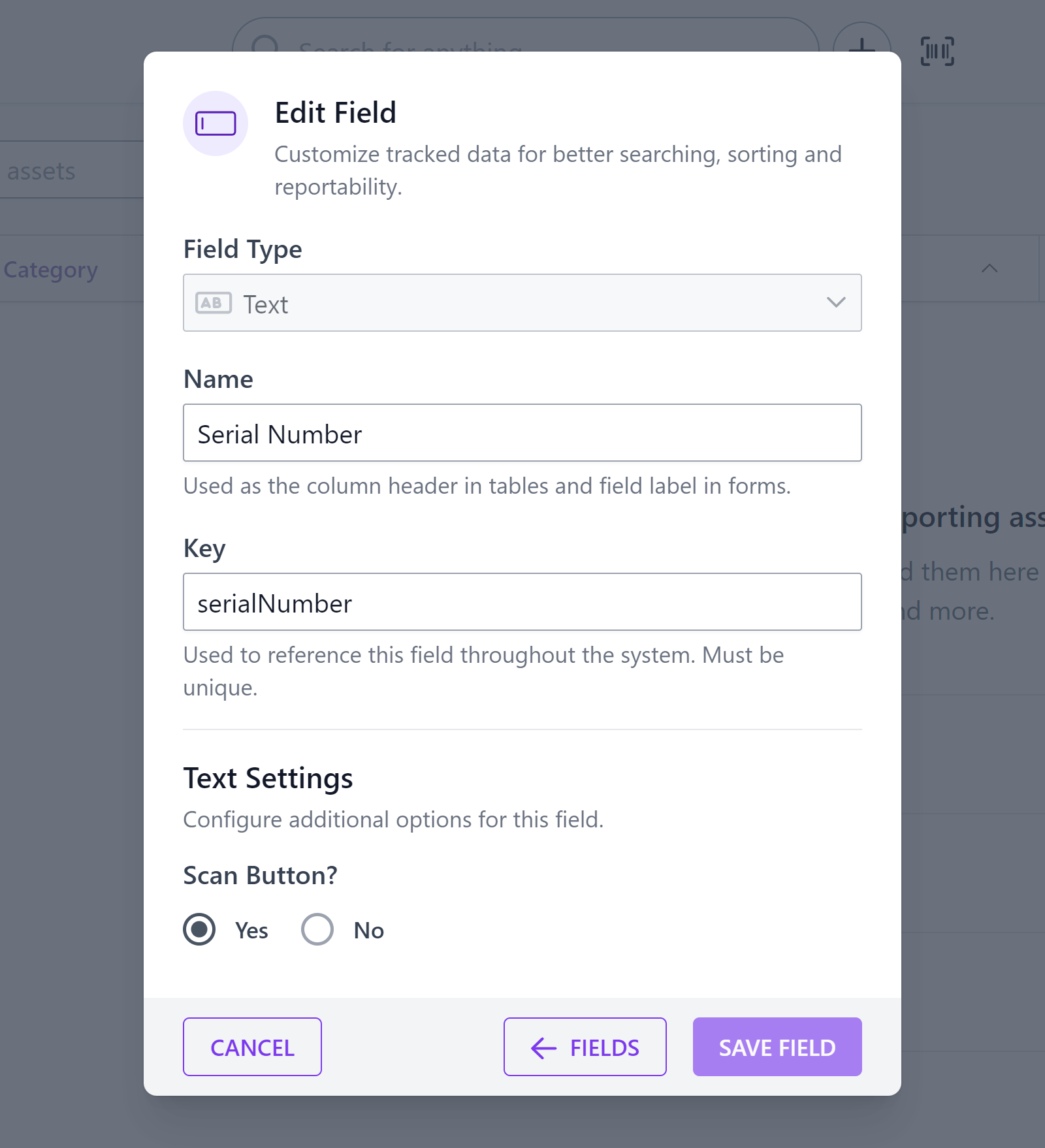
Once enabled, this field will have a new Scan button available, which can be used to open the scanner. Any value scanned by the scanner will be entered into the field automatically.
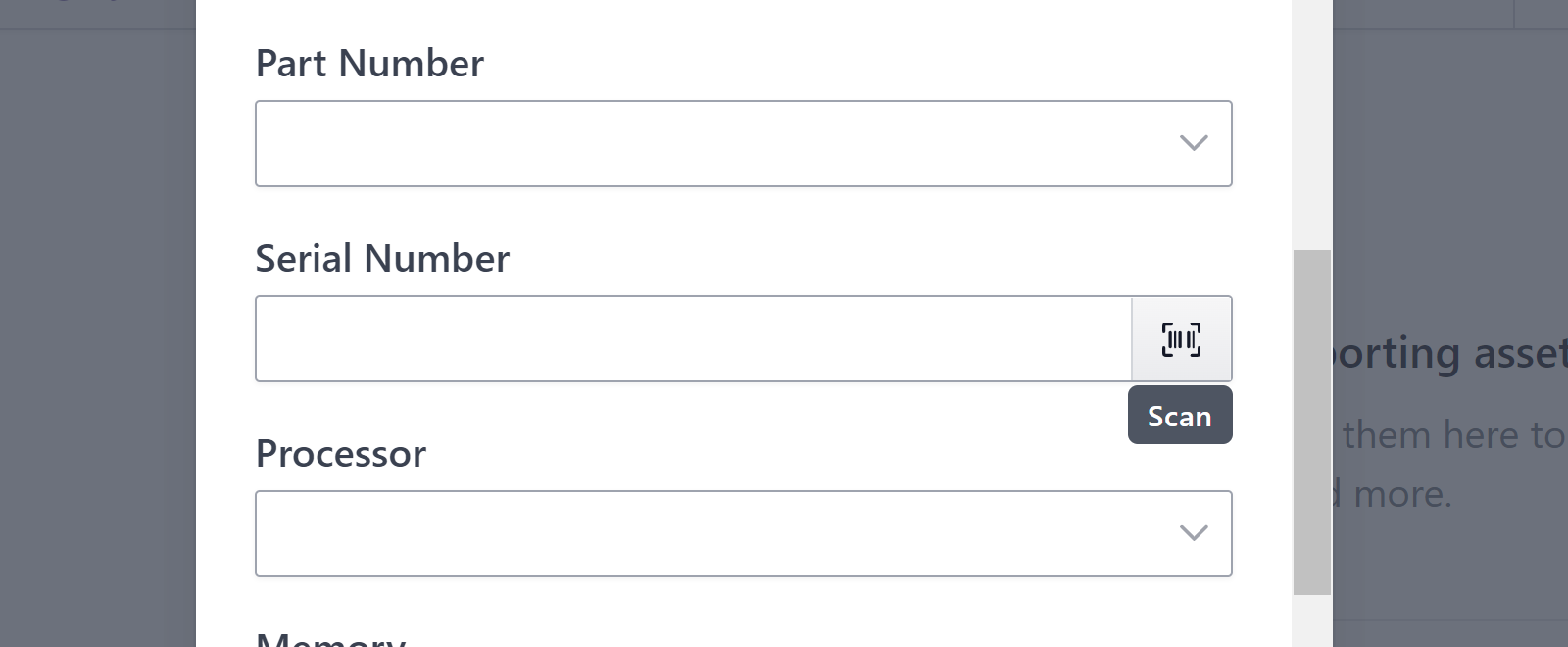
We've also updated our database templates to enable scanning on serial number fields by default.
Happy tracking!